-
Dobro Došli na Radio Šumadinac forum.
Trenutno pregledate forum naše zajednice kao gost, što vam daje ograničen pristup većini diskusija. Registacijom koja je
besplatna dobijate mogućnost da postavljate teme, privatno komunicirate sa drugim članovima (PP), odgovarate na ankete, uploadujete, i pristup mnogim drugim posebnim delovima. Registracija je brza, jednostavna i apsolutno besplatna i zato Vas molimo, pridružite našoj zajednici danas!!
Ukoliko imate bilo kakvih problema sa procesom registracije ili vašim nalogom za prijavljivanje, kontaktirajte nas.
-
Informacija Teme
Users Browsing this Thread
Trenutno 1 korisnika pregleda ovu temu. (0 članova i 1 gosta)
Slične Teme
-
Od Slavujevce u forumu Programi / Aplikacije
Odgovori: 0
Zadnji Post: 07.01.2017, 14:36
-
Od Slavujevce u forumu Programi / Aplikacije
Odgovori: 0
Zadnji Post: 09.11.2016, 16:54
-
Od Slavujevce u forumu Programi / Aplikacije
Odgovori: 0
Zadnji Post: 20.09.2016, 17:30
-
Od Slavujevce u forumu Programi / Aplikacije
Odgovori: 0
Zadnji Post: 04.09.2016, 20:23
-
Od Slavujevce u forumu Programi / Aplikacije
Odgovori: 0
Zadnji Post: 25.08.2016, 21:26
 Članovi koji su pročitali ovu temu : 0
Članovi koji su pročitali ovu temu : 0
Nemate dozvolu da vidite spisak imena.
Tagovi za ovu Temu
 Pravila Postanja
Pravila Postanja
- You may not post new threads
- You may not post replies
- You may not post attachments
- You may not edit your posts
Pravila Foruma
Loading...
Svaki korisnik ovog sajta odgovoran je za sadržaj poruke koju objavi na sajtu. Sajt se odriče svake odgovornosti za njihov sadržaj. Postavljanjem vaše poruke ili vašeg autorskog dela saglasni ste da ovaj sajt postaje distributer vašeg dela i odričete se mogućnosti njegovog povlačenja ili brisanja bez saglasnosti uprave sajta. Distribucija sadržaja sa ovog sajta je dozvoljena samo u nekomercijalne svrhe, uz obaveznu napomenu da je sadržaj preuzet sa ovog sajta i uz obavezno navođenje adrese RadioSumadinac.org. Kako je sajt ovih dimenzija nemoguće u potpunosti kontrolisati, ukoliko primetite materijal nad kojim Vi ili neko drugi već ima autorska prava, odmah nam se obratite i materijal će biti uklonjen. Za sve ostale vidove distribucije obavezni ste da prethodno zatražite odobrenje od vlasnika Sajta
Optimizovano za rezoluciju: 1920x1080




 LinkBack URL
LinkBack URL About LinkBacks
About LinkBacks




 :
: 
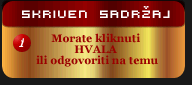
 Odgovor Sa Citatom
Odgovor Sa Citatom








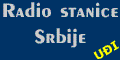












Bookmarks