
ScanPapyrus 16.11 Multilingual | 11 Mb
==
Scanning documents to PDF files - ScanPapyrus lets you scan paper media (documents, books, journals, magazines, etc.) and save the resulting images to one PDF, DjVu, Microsoft Word file or to multiple JPEG, TIFF, PNG, or BMP files.
AUTO SCANNING
ScanPapyrus can start scanning each page automatically at a specified time interval. During the in-between time you can turn the page of a book or change the page of a document in the scanner.
BOOK SCANNING
Automatic splitting of book spread into two separate pages. ScanPapyrus detects pages using an intelligent algorithm, so that book spread can be automatically split into single pages. This way, you can scan a pair of facing pages at once to get two single pages.
SMART PROCESSING
ScanPapyrus can automatically adjust the resulting image. It can increase the sharpness, remove gray background, crop the image, and remove the black stripes produced by the scanner when its lid is not closed.
FILE FORMATS
ScanPapyrus can save scanned pages as a Adobe PDF, DjVu or Microsoft Word 2007 (.docx) document, or as multiple JPEG, TIFF, BMP, or PNG image files.
SCANNERS
ScanPapyrus supports all kinds of flatbed scanners and multifunction devices, such as Epson, Canon, Hewlett-Packard, Brother, Samsung, Xerox, Mustek.
WINDOWS
ScanPapyrus works under Windows 2000, XP, Vista, 7, 8/8.1, 10. It supports both 32-bit and 64-bit Windows OS.
SAFETY
ScanPapyrus does NOT install any additional toolbars on your computer, it neither changes the home page in your browser nor performs any other malicious operations.
SETUP
It is quite easy to install ScanPapyrus and the process does not differ from installing any other software for Windows.
Download link
Nemate dovoljno prava da biste videli skrivene podatke sadržane ovde.




 LinkBack URL
LinkBack URL About LinkBacks
About LinkBacks




 :
: 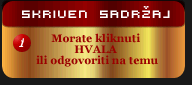
 Odgovor Sa Citatom
Odgovor Sa Citatom








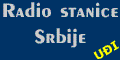












Bookmarks