Webdesign for all devices: Goldfish is the easy to use solution to design stunning, custom websites with the latest HTML5 technologies, in little time. We come from the creative business and understand how you think as an illustrator, creative and designer. All our knowledge and our experience in developing websites and the feedback from the Goldfish community are now in Goldfish. 4
- Password protection for individual pages: The page will be displayed only after entering the correct password
- Animations for any item on the page with many effects and possibilities
- Show or hide any item by a click or hover with the mouse
- Search box on the website to browse and find specific passages
- Slider to scroll through different areas on a page
- Online shop with PayPal Integration, which can be configurated in minutes
- Write your own HTML and CSS code to any position of your website
- Developing web apps using PHP, Javascript and other techniques
- Add files and folders from external sources and develop webapps
- Stats from your website on the go directly to your smartphone, tablet or computer
- Gorgeous designs for the creation of your website in only minutes
- Efficient and intuitive creation with the unique Goldfish construction kit
- Assistance by the use of templates for pages and page areas
- Design your website freely with text, images and other content
- Customized website for smartphones and tablets
- Automatic forwarding to a customized page, depending on the device, operating system or language
- Same typography on all devices by rendering fonts and support for Adobe Typekit *
- Retina graphics and support for resolution independent SVG vector graphics
- HTML5 audio and video, as well as integration of YouTube videos
- Dynamic menus with customizable design and customizable features
- Buttons for like and share for all major communities
- Professional image gallery and slideshow in multiple different styles
- Entirely customizable e-mail, contact, and booking forms with SPAM protection
- Dynamic visitor counter in many pleasent styles
- Automatically generated sitemap for finding a page quickly
- Integration of external websites in iFrames
- Guestbook where your website visitors can post comments and annotations
- Blog and CMS for posting content without Goldfish, directly on your website with comments and RSS Feed
- Embed code snippets e.g. for GoogleMaps, Flickr or Facebook
- Integration of Google Analytics with data protection rules
- Pinning of backgrounds and page areas when scrolling (the background or area is fixed)
- Prepared for the Fishbeam Clips library with over 1000 clips **
- Publish your website directly via FTP with SSL encryption
- Export your website as HTML files
- Goldfish generates modern HTML5 and CSS code complying with official standards
- Security Update: Admin passwords and other personal data, such as e-mail addresses are no longer exported into design files
- Security Update: Server and username will be always reseted in new projects that are based on design files
- Media files that are larger than 300 MB, can not be embedded into the project anymore
- The language will now be included in the HTML tag too, when it has been set in the page information
- Goldfish will generate now the file "robots.txt" for search engines
- Goldfish will generate now the file "sitemap.xml" for search engines
- Password protection: The design of the password page has been improved. The fields will now be displayed centered and can be framed
- Password protection: The cancel button can be omitted now
- Password protection: The cursor will be automatically set to the password field
- Publish: The status of the remember password checkbox will be saved now
- Publish: Keychain access in OS X is now limited to only one necessary access
- Publish The Publish button now has the caption "Publish" instead of "OK"
- Publish The Publish button is now only active when all fields are filled out
- Publish: The message that the website has been successfully published, no longer appears if the publish process failed or was cancelled
- Publish: A new login is now always possible after a failed login
- Publish: Folder content will be displayed much faster than before and Goldfish no longer freezes sometimes (broken since Goldfish 4.1)
- Publish: When republishing, an error message appears, if the website has been deleted or moved previously on the Web server
- No more errors when publishing old projects that contain the shape "Cloud"
- The file size, that is displayed in the "Embedded Media" window will now always be correct
- The „Moving Mouse Over Link Effect" now always works correctly at pictures links
- Entering an Internet address in the „Build Error" window will get formatted correctly for the project
- If there are no writing permission and Goldfish tries to save a file, an appropriate error message instead of an internal error will appear now
- File > Save" and "File> Publish" from the menu will now always be active, even if no location or web server was specified
- Password Protection: Password input will now only be necessary once and not again on each sub page that is protected with the same password
- Fixed a bug that caused an internal error when undoing or redoing steps
- Fixed a bug that could prevent sub-pages from appearing on the page list in the Link window
- Dragging files and folders into the project list can now always be undone and redone properly
- If there are more than one password areas with different passwords, the entered passwords will now be stored properly
Nemate dovoljno prava da biste videli skrivene podatke sadržane ovde.





 LinkBack URL
LinkBack URL About LinkBacks
About LinkBacks




 :
: 

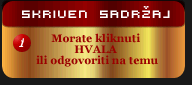
 Odgovor Sa Citatom
Odgovor Sa Citatom








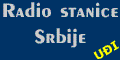












Bookmarks