VideoToolbox allows you to have all your tools easy to access in a beautiful and clear interface. You no longer need to launch Quicktime X or Final Cut Pro to simply extract a picture or convert a movie. VideoToolbox will change your habits and save your time.
.
VideoToolbox is in the Apple zeitgeist. It integrates a beautiful interface with animations and transparencies. Moreover, it uses the latest technologies like GCD and AVFoundation to be as fast as possible and all movies which can be read by Quicktime are supported (mp4, m4v, mov, 4k, ...).
It extracts movie information such as video encoding, audio encoding and metadata tags. You can save the file in multiple format as txt, rtf, xml, json and plist.
It captures movie frames selected at regular time intervals. Moreover, the output filename is totally customizable to allow you to extract thousands of images automatically.
It builds an informative preview image of the movie. The image is saved as png and it includes information about the video and a grid of extracted images.
It produces a time lapse saved as a m4v file or as a gif file from images automatically extracted. You can select a number of frames or a time interval in seconds.
It generates printable flipbook from movie files. You can choose the number of frames, the number of pages and the binding position.
It converts movie to other format from a list of presets. You don't need to be an encoding expert, just choose the quality of the file and a format and that's it.
It reads and edits metadata tags of mp4 and m4v files. In addition, the app can fetch data from TMDb.org to automatically complete the tags.
VideoToolbox has just been launched. The app is designed to evolve and incorporate new tools in future updates. So be patient and enjoy.
Edit: You can rotate and flip the movie. All the extracted images will automatically apply this new transformation.
Trim: You can select a range of the movie by drag and drop. Tools only use the selected part to perform their task.
Share: You can extract the current frame and share it on your preferred social services (Facebook, Twitter, Flikr, etc).
Nemate dovoljno prava da biste videli skrivene podatke sadržane ovde.




 LinkBack URL
LinkBack URL About LinkBacks
About LinkBacks




 :
: 
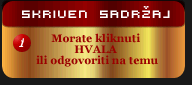
 Odgovor Sa Citatom
Odgovor Sa Citatom








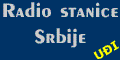












Bookmarks